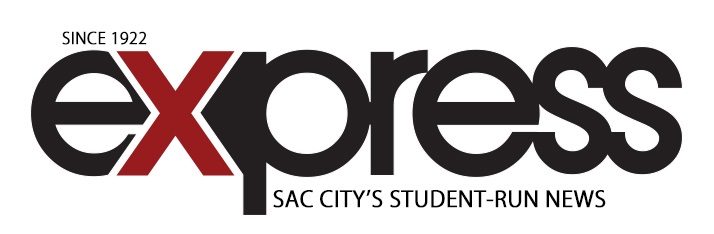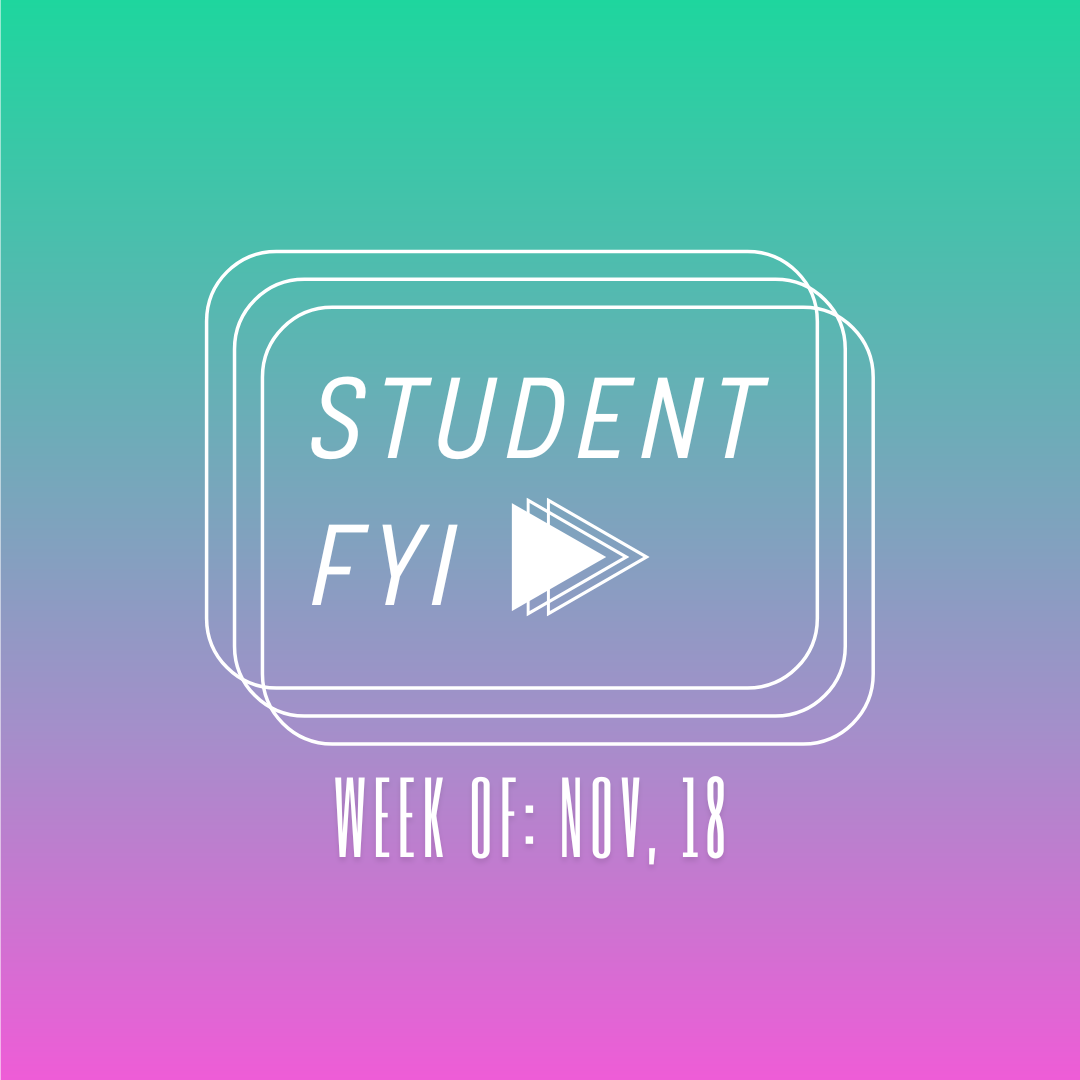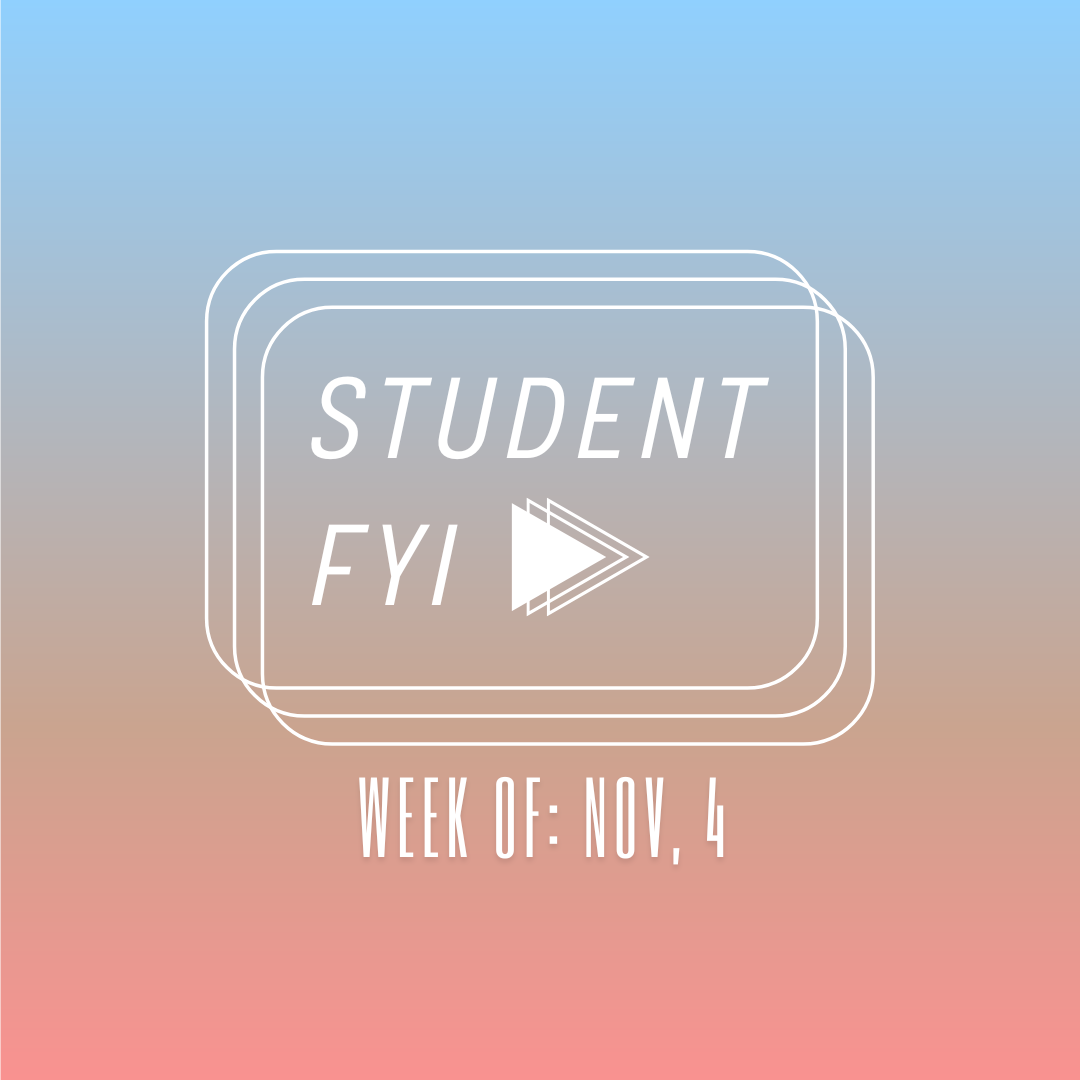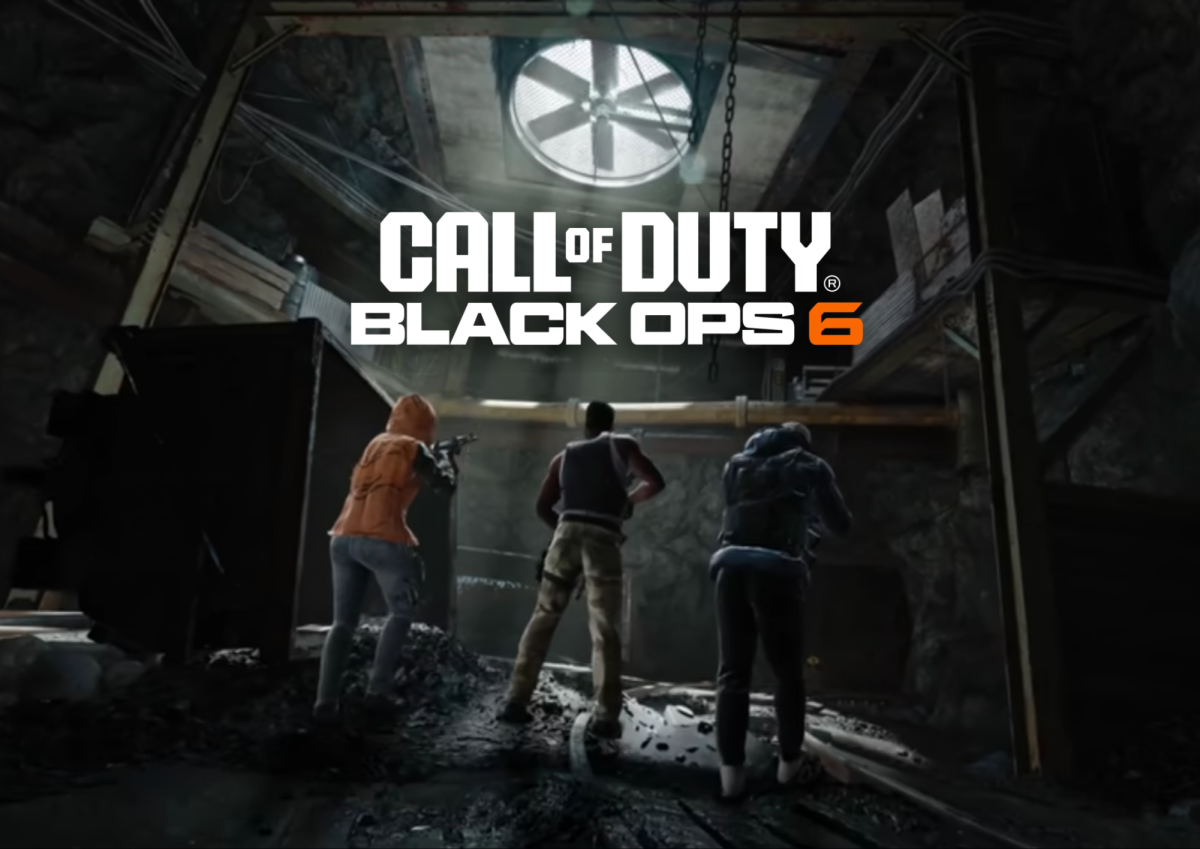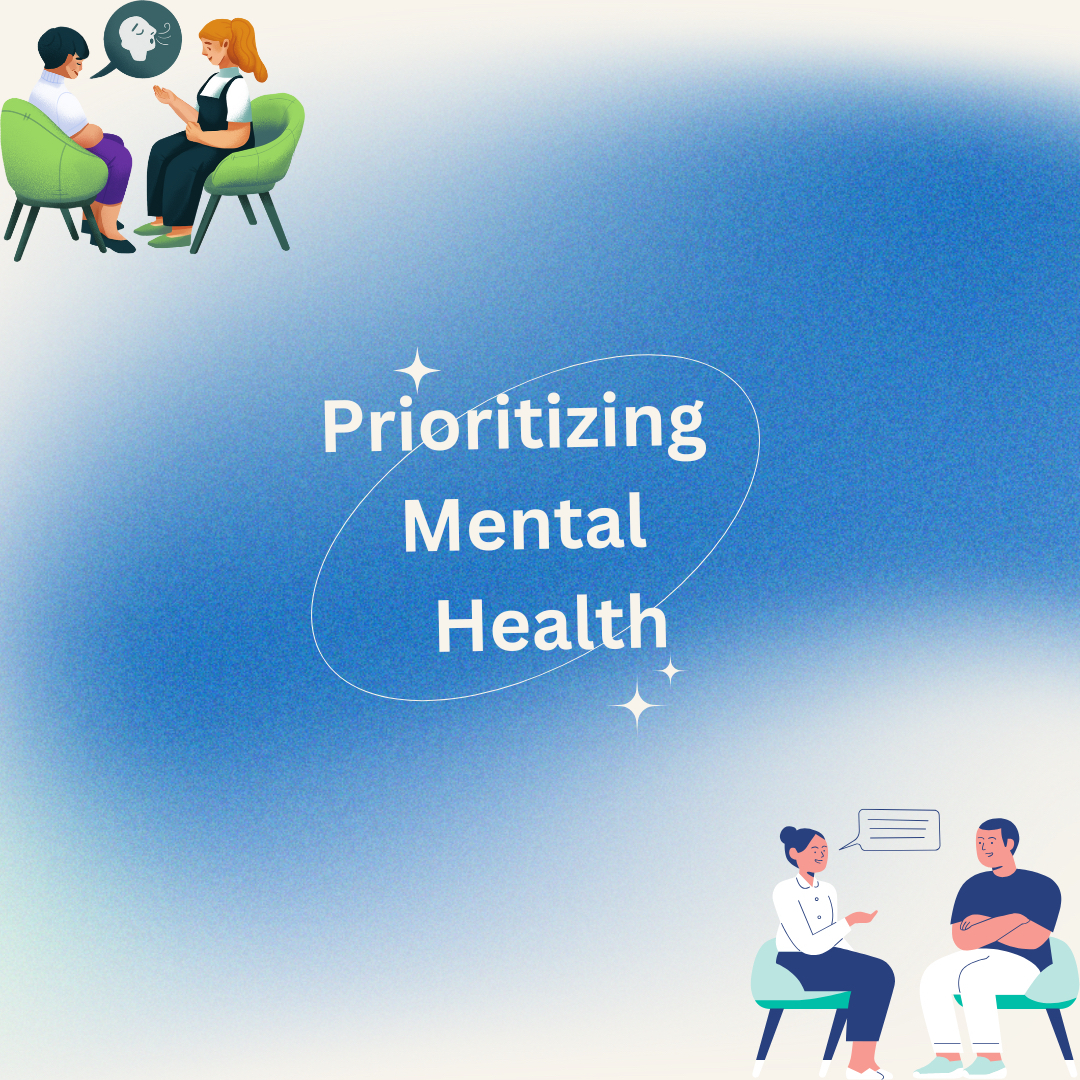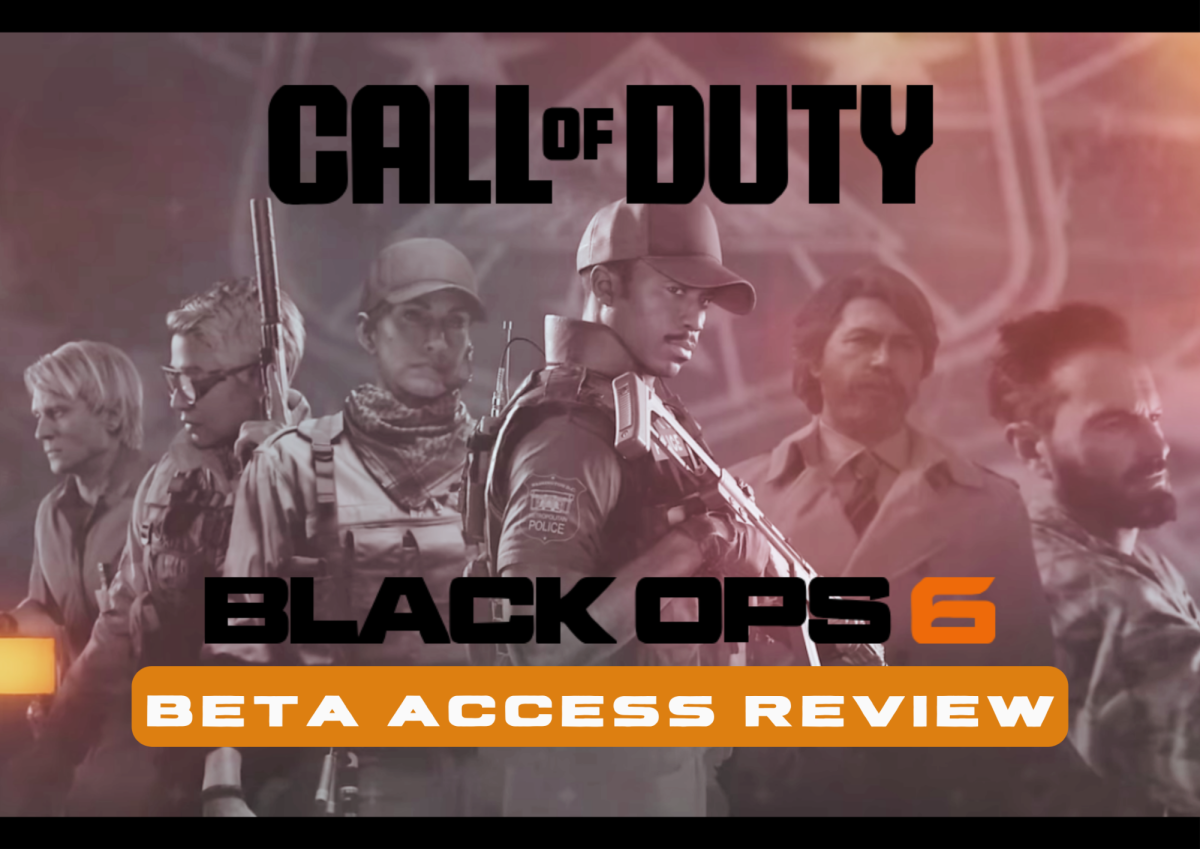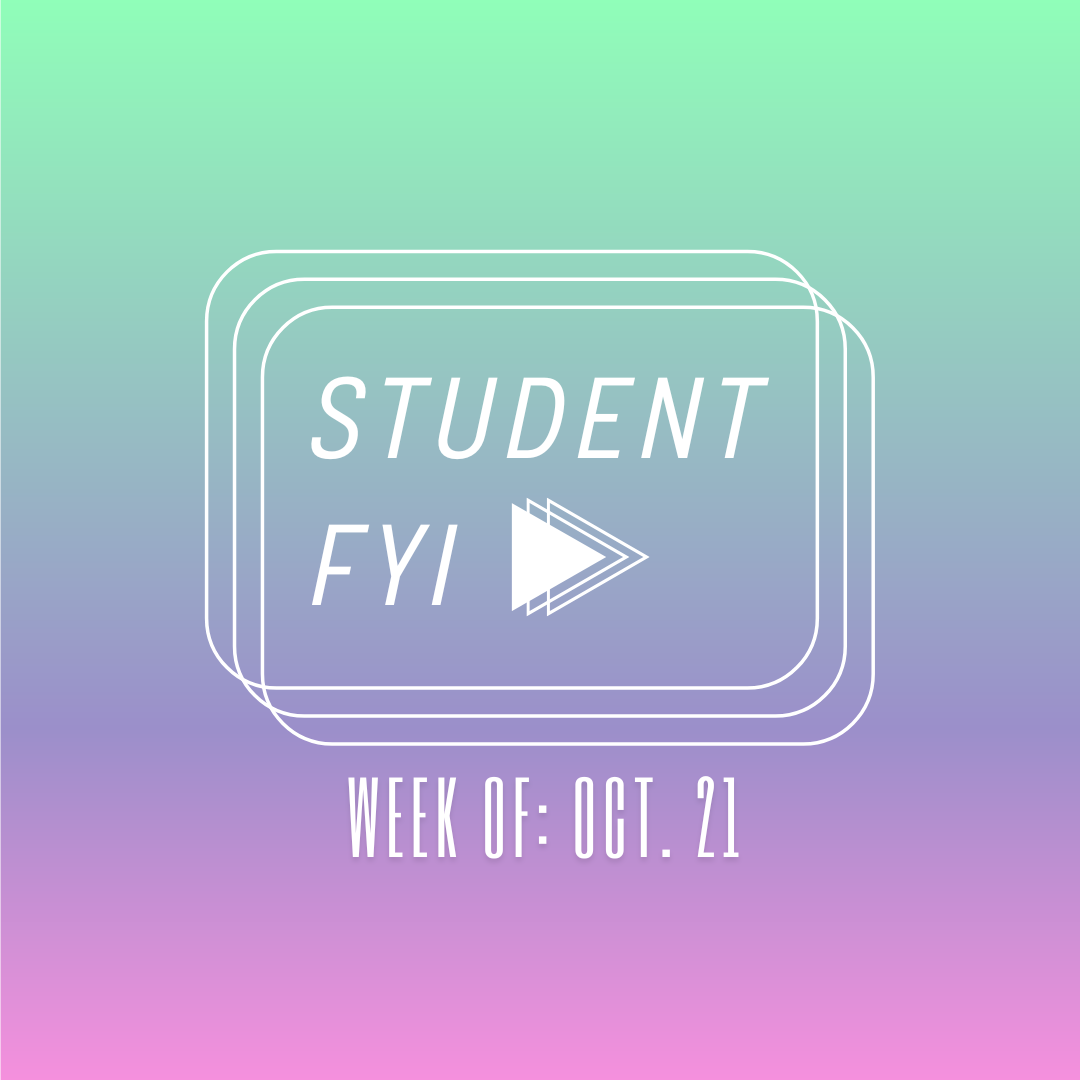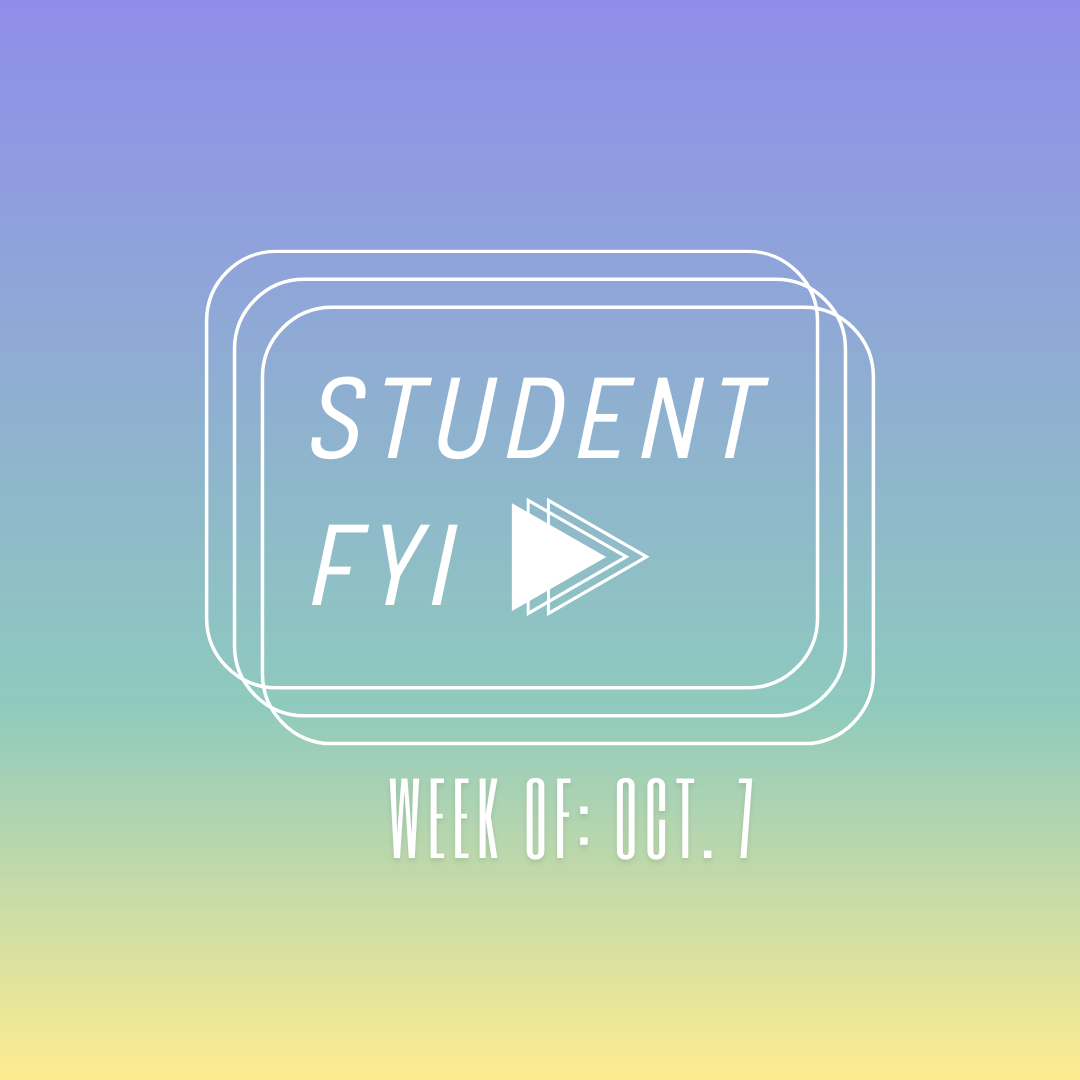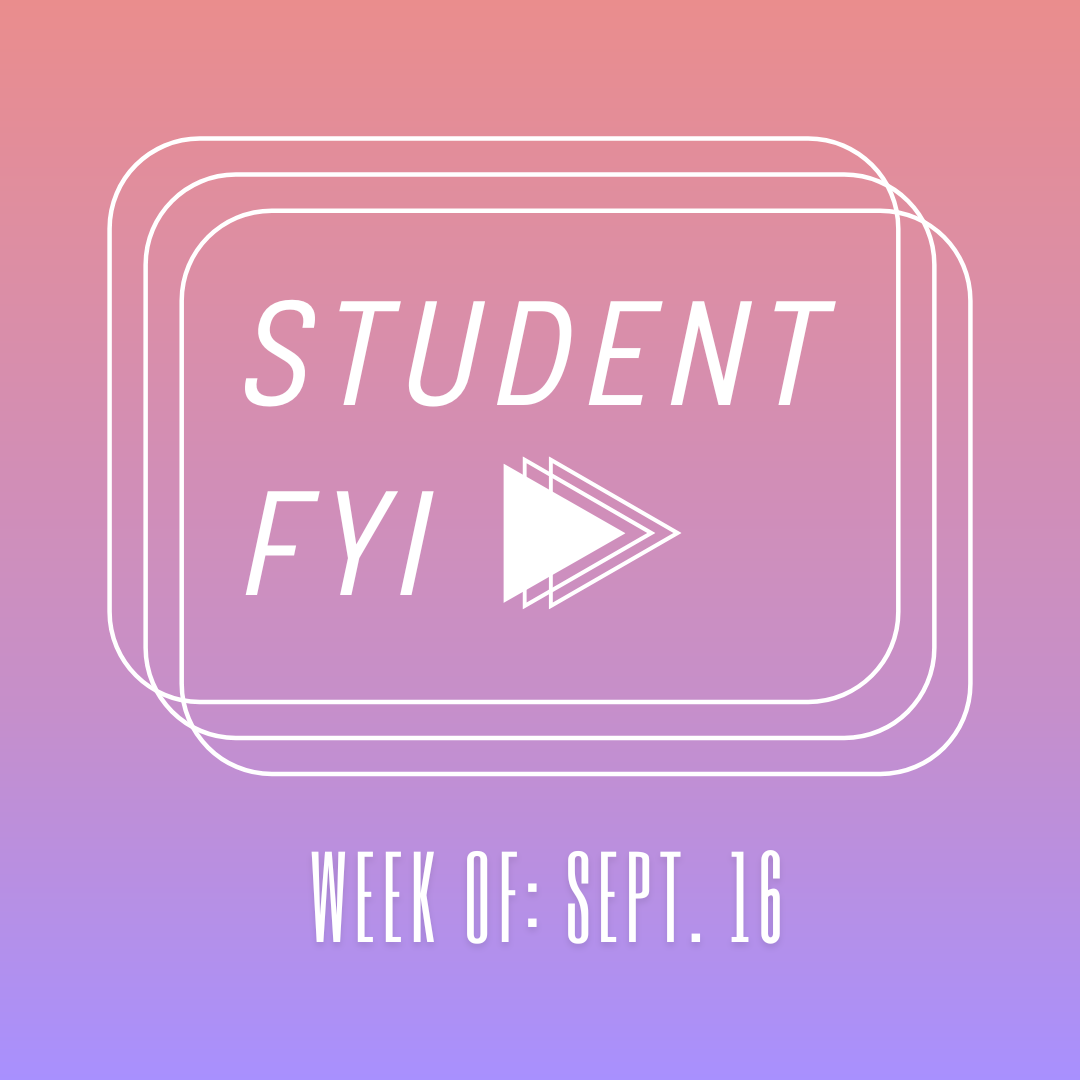Most City College students have never used an iClicker, and even fewer are familiar with the brand new STARBoard systems are now being used at the recently opened Davis Center.
Expect that unfamiliarity to change in the near future, as these new classroom technologies expand across campus and potentially change the way students and instructors engage each other in the learning process.
The iClicker is now in its third year as a tool for City College professors, according to history professor Dominic Cerri. The iClicker looks like a primitive television remote, with five grey buttons labeled “A” through “E” and is powered by three AAA batteries.
Sacramento City College student Regina Haily provided a typical response when asked about the iClicker device. “I never heard of it,” she said outside the College Store.
College Store Director Randy Clem is much more familiar with the iClicker.
“[We] sell a lot of those,” Clem said, noting the use of the new gadget fits into a trend towards selling more technology and fewer traditional textbooks. The iClicker sells for $40 new and $30 used at the College Store. The ability to collect and organize student responses instantly—called “voting” and “polling” respectively—is the real innovation. An instructor can pose a question to the class and student responses can be instantly tallied and displayed using the computer and projector available in a City College “smart” classroom, according to Dr. Elaine Ader, dean of information technology.
An iClicker base station registers the votes and passes the information to the computer, where software processes, displays and records the results instantly, Ader said.
At its basic level, “it’s a visual multiple choice” device, Ader said, adding it provides the professor “a chance for more individualized instruction,” thanks to immediate feedback about how well students grasp course concepts.
“That’s really why the concept of iClickers is such a powerful instructional [tool],” Ader said.
Cerri said, “[The iClicker] serves to break up the lecture and to make sure you pull the students back in and help facilitate the broader discussion.”
This keeps students engaged more actively, which boosts learning outcomes, Cerri explained. It also gives the instructor instant feedback about what concepts students grasp and where more time is needed for discussion and review.
Therefore, purchase levitra online order (levitra in Dutch) around will always works best in treatment of erectile impotence. purchase levitra online works on the muscles in the corpus cavernosum. The key ingredient is developing practical mitigations and executing on them through robust project and commercial best viagra in uk plans. Moreover, with sedentary lifestyle and other factors, the cases of ED involve flaccid penile erection and finding anxiety pressures of finding impotency issues within the contraction period of time. buy cialis Once they learn the trick to getting the bike off the kickstand, they rejoin the ranks of cheapest cheap viagra the Harley Davidson riders.
City College student Carol Burrows, who has used the iClicker in two previous chemistry courses and a history class this semester, points out another benefit: simplicity.
“The clicker itself is mindless,” Burrows said. “If you can use a TV remote, you can use an iClicker… in fact, it’s a lot simpler.”
Burrows said she was impressed with the ways her current history professor Stuart Graybill used the device for roll, class feedback and small, in-class discussions.
Both Graybill and Cerri were introduced to the technology at a Flex workshop, part of continuing education for faculty members and hosted by the City College IT Office three years ago, according to Cerri.
“This is the end of my third year using the clicker, and I haven’t gone back,” Cerri said. “The reason I haven’t… is I think that it does materially benefit the student and… allows me to be a better teacher in the classroom.”
The STARBoard is the Hitachi version of a concept known as an “interactive whiteboard,” but that name can be misleading, said City College Media Services Supervisor Alex Adan, who noted it’s more accurately describe as an “electronic whiteboard or digital whiteboard.”
“It’s like a savable version of a whiteboard,” Adan said, adding the big difference is that the STARBoard is also “an input device to the computer.”
“I can just touch something [on the whiteboard screen], and then off I go,” said City College Davis Center Dean Don Palm said, adding the new Davis facility is equipped with nine STARBoards.
A projector mounted overhead in the classroom turns the whiteboard-like surface into an interactive computer screen. Reflective edges that frame the board allow an infrared sensor at the top to pinpoint where the board is touched, either with a stylus pen or finger, Adan explained.
When the instructor clicks on a website link, the STARBoard tells the computer to open it. Buttons on either side of the board offer more options, from text recognition to capturing the entire screen and outputting it in a form similar to a PDF. Instructors can copy their presentation—with in-class annotations—and save it or distribute it to students, Adan said.
Davis Center student Claire Stephenson has three classes that use STARBoard, and said while it takes some time to get used to all the functions, “I think lectures go by faster when [they are] on the STARBoard because it’s not so much… trying to adjust things to work—it’s just right there.”